
1. Please update IDM to the latest version by Downloading.
2. For Chrome you have to enable "Use advanced browser integration" option in "Options->General" IDM dialog (arrow 1 on the image). Then check that integration into Chrome is also enabled (arrow 2 on the image).
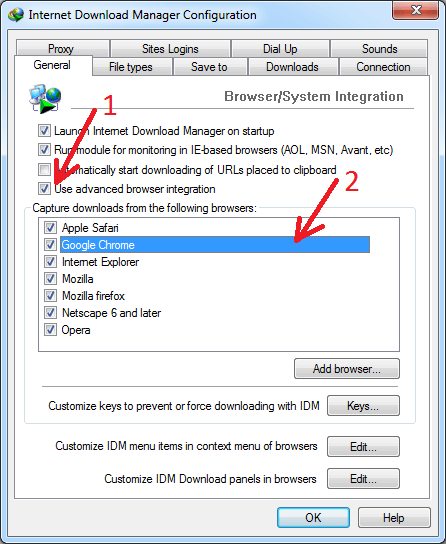
If IDM shows some error, when you try to enable advanced browser integration, please
read this
3.Also integration may not work when browser is launched in Admin mode. This can happen not only if you do this intentionally but when you launch Chrome from some intermediary program like Total Commander that is launched in Admin mode or if you use some portable version with custom launcher.
4.Maybe you or some program on your computer deleted IDM extension from Chrome or you have some old version of extension. You need to install the latest version of IDM extension.
To do this to press on Chrome menu (arrow 1 on the image), select "Settings" menu item (arrow 2 on the image) and then select "Extensions" tab (arrow 3 on the image). After this open IDM installation folder ("C:\Program Files (x86)\Internet Download Manager" by default, arrow 4 on the image) and drag and drop "IDMGCExt.crx" (arrow 5 on the image) file into "Extensions" page opened in your Chrome. Please note that file may be named simply IDMGCExt if your Windows Explorer does not show file extensions.
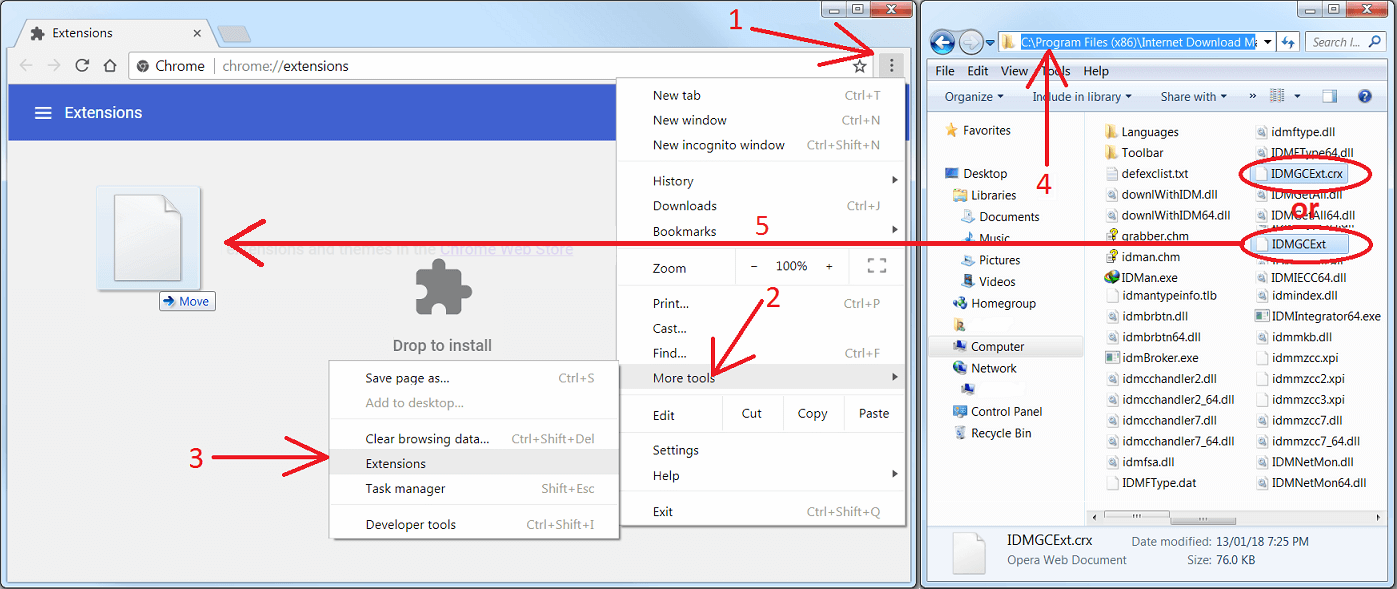
5.If you already added IDM extension into Chrome you need to configure it correctly. Check that "IDM Integration Module" extension is enabled (arrow 1 on the image). If you use incognito mode inChrome, you need to enable "Allow in incognito" checkbox (arrow 2 on the image).Watch Video
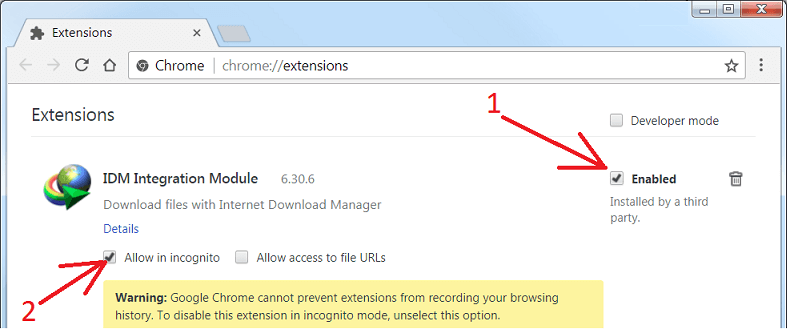
0 comments:
Post a Comment
If your facing any problem download IDM or registrating IDM.Leave Comment below.